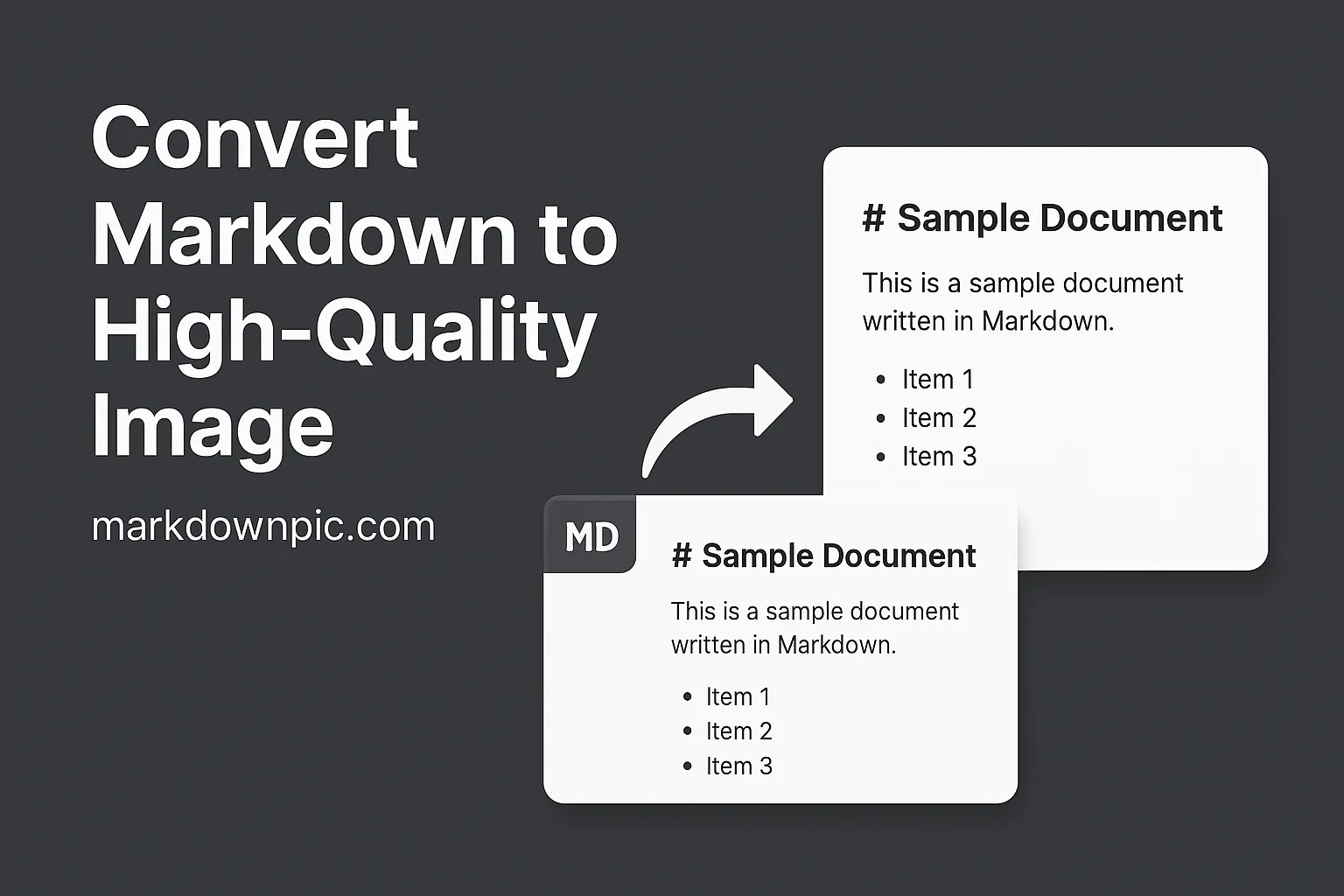How to Convert Markdown to Long Images for Documentation and Sharing
Whether you’re documenting a coding tutorial, drafting a technical blog post, or sharing formatted notes online — you might find yourself asking:
“How can I convert Markdown to a long image for sharing?”
This article walks you through why you’d want to do that, how to do it with the best available tools, and what makes it easy, fast, and free.
✅ Why Convert Markdown to a Long Image?
Here are a few scenarios where this makes perfect sense:
- 📱 Mobile Sharing: Long images are easier to share on WeChat, Twitter/X, Threads, and Telegram.
- 📚 Documentation Screenshots: Preserve formatting when exporting to PDF or embedding in presentations.
- 🧠 Knowledge Sharing: Posting tutorial snippets or study notes as long PNGs on blogs or forums.
- 🌐 No Platform Limitations: Image sharing avoids markdown rendering issues across platforms.
🛠️ The Best Tool: markdownpic.com

If you’re looking for a no-login, browser-based, and high-fidelity Markdown-to-image tool, markdownpic.com is the best choice.
✨ Key Features:
- ✅ Supports code highlighting, LaTeX math, and Mermaid diagrams
- ✅ Output is a PNG long image, perfect for full content sharing
- ✅ Multiple themes and font customization
- ✅ Watermark, padding, and theme control
- ✅ Mobile-optimized interface (desktop recommended for full functionality)
🧪 How to Use It (In 3 Steps)
-
Paste or Write Markdown:
- Supports headers, tables, checkboxes, images, and diagrams.
-
Choose Your Style:
- Pick themes like “Dark Minimal”, “Classic White”, or “Notion-style”.
-
Click Export:
- Instantly generate a PNG image that mirrors your content layout.
📌 You can also add a watermark and preview the result before saving.
🔍 Related Searches You Might Have Tried
If you’ve searched for any of these, markdownpic.com gives you exactly what you need:
- “markdown to PNG converter”
- “how to turn markdown into an image”
- “long screenshot of markdown file”
- “convert code to image with markdown style”
- “render markdown with mermaid and export as image”
🧭 When to Use Markdown to Image
| Use Case | Benefits |
|---|---|
| Online Tutorials | Image avoids platform rendering issues |
| Team Knowledge Sharing | Consistent formatting across teams |
| Conference Posters / Talks | Visual clarity, easy embedding |
| Social Media Posting | Fully styled text in shareable format |
✅ Try It Now – markdownpic.com
Instead of installing apps or struggling with plugins, use markdownpic.com to turn your Markdown into a high-resolution, perfectly styled image in seconds.
🖼️ It’s the easiest way to share code, notes, or knowledge — no format lost, no fuss.
Enjoyed this tool? Share it with others or send feedback — we’re constantly improving it based on user needs.